To increase contrast in LCD LED display panels, manufacturers have come up with a new solution called Local Dimming. Local Dimming essentially dims the backlight where it needs to display dark areas and brightens the white parts. This increases the contrast ratio by a manifold and makes videos look really better. Different OEMs have come with different types of local dimming. Let’s take a deep dive into what’s local dimming and how it works.
Table of Contents
The Backlight in an LCD Display
Unlike OLED displays where pixels light up individually, LCD displays do need a backlight to display anything. As a direct consequence, even if the LCD display wants to display a totally black image, it will be at most a really dark version of grey since the backlight, which is at the back of the display, is set to a particular brightness level and will abide by it no matter what’s the LCD is displaying.
To mask this off, OEM’s used local dimming to target the dark portions of the image and kept the brightness as it is in the rest of the area. This resulted in high improvement in contrast levels and deeper blacks. Unfortunately, this technology is not perfect. There are still trade-offs to this. With backlight dimming not precise enough, this might result in uneven brightness levels sustained for a longer duration of time and might degrade the quality of the overall picture.
As the LCD display technology moved forward, so did local dimming. Today, we have some different types of backlights and local dimming methods applied to them.
Types of Local Dimming
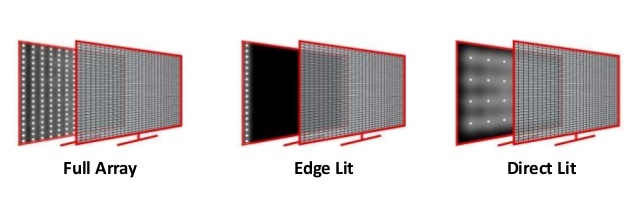
1. Direct Back Lit Local Dimming
The direct backlit technology is generally used in older or entry-level LCD LED displays. This one uses a really small amount of individual LED lights behind the display. As a result, the display will essentially lower the brightness in dark scenes and increase it while displaying bright scenes. This should not even be considered as local dimming since the major portion of the display is getting dimmed.
The contrast ratio might look magnificent in dark scenes, but as soon as something bright comes up, it will reveal the otherwise greyed out display. This causes distraction to the viewer’s eyes and makes the contrast levels negligible. The technology makes whatever is on the display look completely washed out, and not true-to-life colors even after enabling the pseudo local dimming.
2. Edge Lit Local Dimming
In TVs that have edge-lit backlights, all the LEDs are around the edge of the TV screen. These are the most common variety of LCD LED displays and are often cheap to manufacture. The backlight is divided into a different zone, with each zone dimming as a whole group rather than individual zones. In general, this method does a fine job of local dimming but the results are just meh.
The color and contrast levels aren’t uniform and you might not even notice local dimming actually happening in such displays. Also, some edge-lit displays have different types of placements of the LEDs. They could be on all four sides, top and bottom, left and right, or just the top or bottom. This also widely affects the outcome of local dimming.
3. Full Array Local Dimming
If LCDs can even come close to achieving OLED contrast levels, you should thank full-array local dimming technology. TVs and displays that have full-array local dimming enabled have many zones throughout the display area that has LEDs. Unlike edge-lit panels that have LEDs only on the side, these displays have LEDs placed directly behind the main panel.
This makes it possible for OEMs to control hundreds of different LEDs individually which results in variable light levels from each of these zones. With these individually controlled LEDs, the TV can display enhanced contrast and black levels, better overall shadow detail, and a decreased level of “light bleed”.
Also Read: What is Backlight Bleeding and How to Fix it?
Each zone represents a certain area and because of individual control, can feature OLED level accuracy in contrast. But if the image has elements that are smaller than these zones, the results won’t be as good as an actual OLED panel. Nevertheless, full-array local dimming still provides you with the best image experience you can ever get on an LCD panel. Most of the new top of the line panels also have support for HDR which further enhances the viewing experience on these panels.
These panels are usually on the pricier side and will cost you more than TVs with other types of backlight LEDs as mentioned before. But since you are getting what you are paying for, it is definitely recommended if you can get one.
Final Words
While LCD LEDs can never really replace the contrast levels of OLEDs, technologies like full-array local dimming are making it harder and harder to actually distinguish between these two display types. As technology will improve further, so will be the local dimming experience will. We hope you now have an understanding of what’s local dimming and how different types of local dimming gives you different results.
If you have any questions or queries, drop them down in the comments section below and we’ll surely respond as quickly as possible.
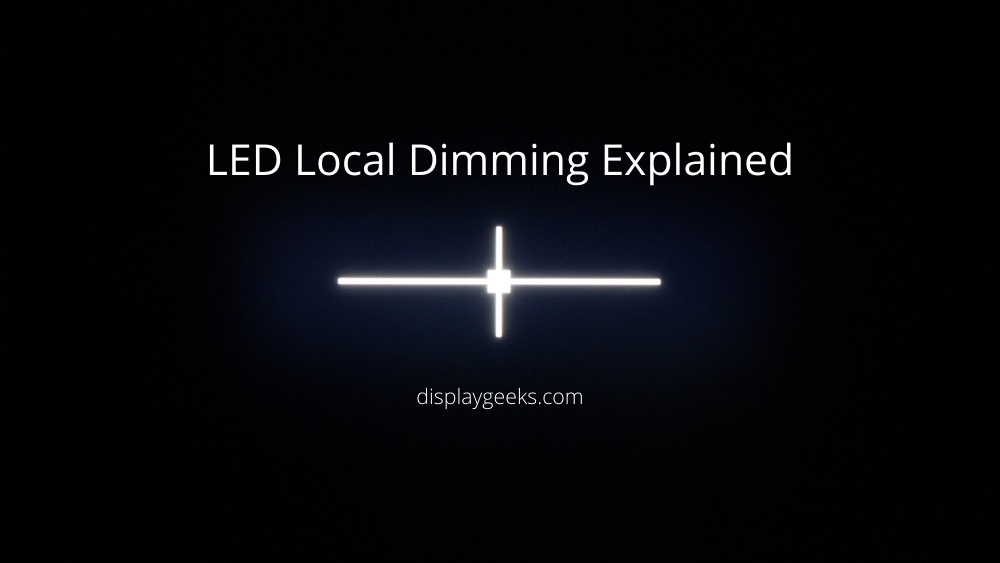
Leave a Reply